I was given the opportunity to use and evaluate the iPad apps ‘Reader Bee and the Story Tree’ and ‘Reader Bee’s First Story Maker’. I was supplied the apps for free; all opinions are my own.
I’m a big big believer in phonics, and in teaching reading phonetically. It’s important to learn the letter shapes, names and sounds and then learn how to string them together to make a word. Decoding the sounds in each letter are the crux of reading, and Reader Bee and the Story Tree focuses on this very thing- learning letter sounds and how they fit together to make words. It is an iPad app that was super easy to use and download.
This app uses a honeycomb of letters called a ‘daisy’ to help children learn how to put three letter words together. Each has a vowel in the middle, and consonants around it. Players are coached to recognize the letter, in the Kindergarten level to trace the letter, and finally to match the letter with a corresponding picture in the letter daisy (d for a picture of a dog, and so on). After the daisy is finished, players are prompted to type out words using the completed daisy- they’ll be shown the word ‘cat’ and then touch the corresponding letters on the daisy to spell the word. Then they will swipe their finger under the completed word and the entire word is read.
It also has a ‘type what you know’ timed game, where the player works with the letter daisy they just finished, and they can type any word at all, even the same one repeatedly, and Reader Bee will congratulate your little learner on typing the number of words they typed! Finally there’s a storybook for each letter daisy that emphasizes the words that the player has been working with.
My kids really enjoyed playing with this app- it’s a great way to get a preschoolers to recognize letter sounds and how they work together to make words, and it’s great for kindergarten aged children to see how letters are drawn and to get more familiar with how words are formed. The app kept my kids engrossed, and they particularly liked the story books, where you could touch a highlighted word and make an action happen on the page!
The app Reader Bee’s First Story Maker is great for when you’ve finished the Story Tree app and want to keep making progress. It’s a really cute story writing app that has icons across the top that will pop up in the story when you touch them, or you can type certain words (dog, can, apple) and the corresponding picture will appear in place of the word that was just typed. It uses the letter daisy keyboard, which provides continuity between the apps, and it’s easily installed from your ‘settings-keyboard’ on your iPad. I actually did the typing on this one, since the skill level was a little over my kids’ heads, but they really enjoyed putting the pictures in the story, prompting me what to write, and getting excited when a word would turn into a picture! It’s a great rainy day activity to do with your kids.
You can download the apps on iTunes by following the links below:
If you have a child ready to start reading or needing some reinforcement for what they’re learning in pre-K or Kindergarten, this app is a fun and engaging way to provide that. It’s really worth taking a look at! You can also visit Reader Bee on Facebook to see more about the apps!







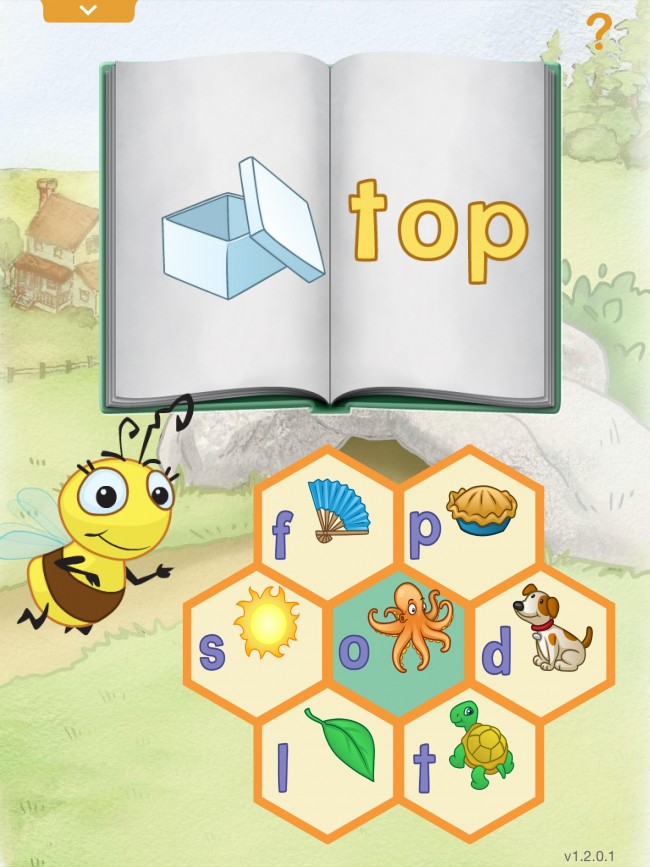
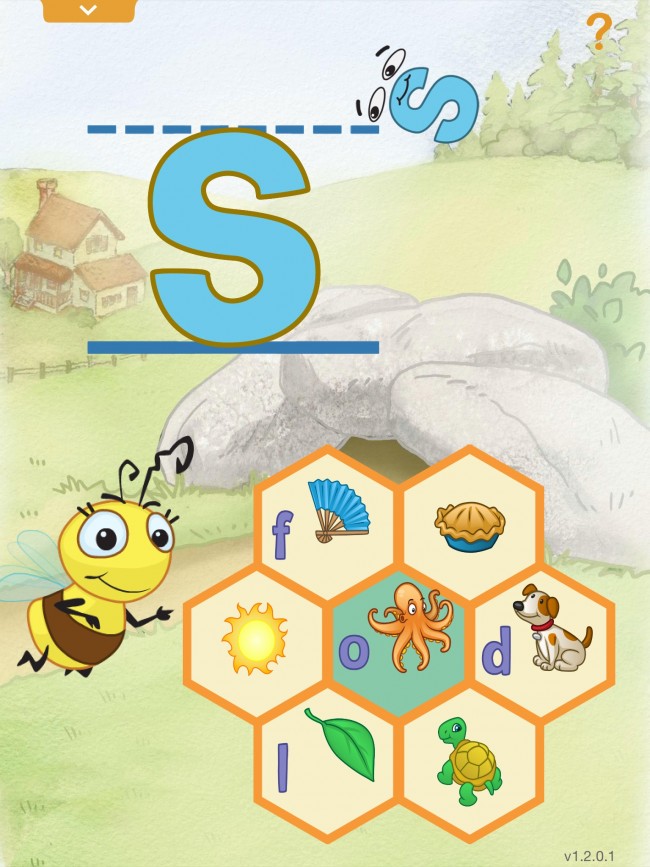
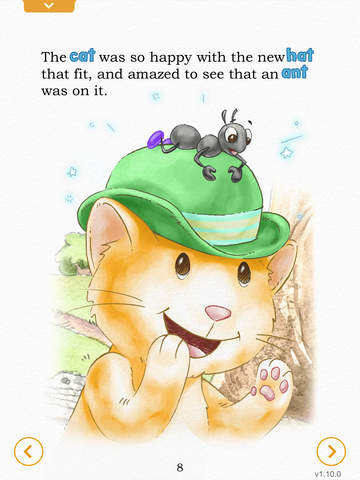
Need an android version PLEASE !!